
-
Resource
EU FMD: Does Your Compliance Partner Have A Community Behind Them?
Join TraceLink's Cloud Community to understand and overcome EU FMD compliance challenges.
View More
-
Resource
EU FMD for Hospital Pharmacists: Your Top 10 Questions
Prepare your hospital for EU FMD compliance by February 2019. Get the answers to your top 10 questions about EU FMD compliance.
View More
-
Resource
What Are the 3 Major Requirements of EU FMD?
The EU Falsified Medicines Directive contains requirements for safety features and verification that details how companies must establish serialization and reporting.
View More
-
Resource
EU FMD: 3 Key Compliance Challenges for Your Warehouse—and How to Solve Them
Learn three ways EU FMD will change your warehouse standard operating procedures.
View More
-
Resource
Spanish Pharma Discovers All Its Partners Are Already On TraceLink Network
Read how a small pharma company discovered it could connect to all of its trade partners with one connection to TraceLink.
View More
-
Resource
IBERFAR: Partnering with TraceLink for FMD and Digital Integration
Hear the IBERFAR team explain how they mastered serialization and FMD with TraceLink.
View More
-
Resource
The 5 Levels of Serialization and Information Management
As you begin to tackle regulatory compliance, you’ll hear references to the different “levels” of serialization. If you lack components at any level, your business is at risk.
View More
-
Resource
Virtual Manufacturer Streamlines Software Validation with AVM
Read why a leading oncology-focused biotechnology company chose TraceLink's Automated Validation Manager (AVM) to reduce software validation complexity.
View More
-
Resource
Digital Transformation of the Supply Chain eBook
Industry snapshot: Find out how digital transformation will lead to fewer drug shortages and better patient outcomes.
View More
-
Resource
EU FMD Express: The Perfect Partner for Virtual Pharma
Discover why this small French pharma company chose TraceLink for a cost-effective compliance solution.
View More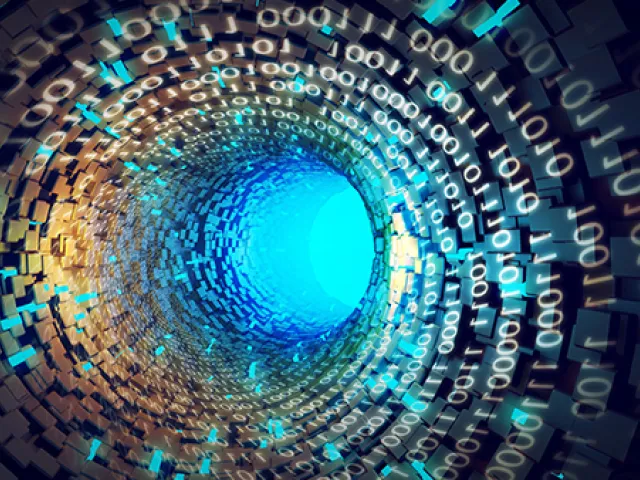
-
Resource
New FDA Guidance: Verification Systems for DSCSA
View a summary of the FDA's thoughts on the DSCSA verification requirements.
View More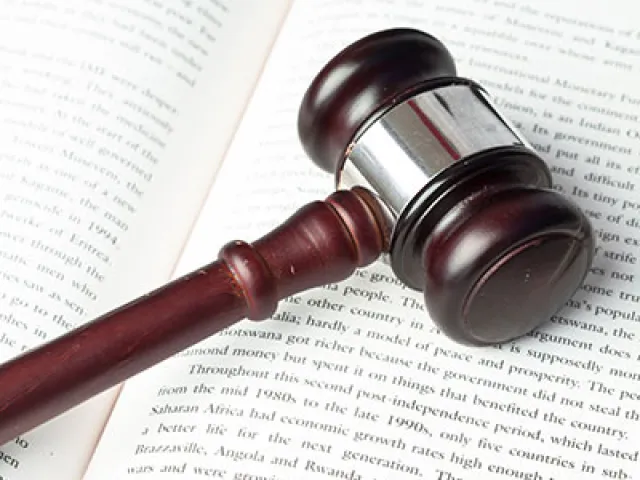
-
Resource
As DSCSA Manufacturer Serialization Enforcement Begins, More Than 250 TraceLink Customers Are Live
As full FDA serialization enforcement begins on November 28, TraceLink has helped more than 250 manufacturing companies go live with serialization.
View More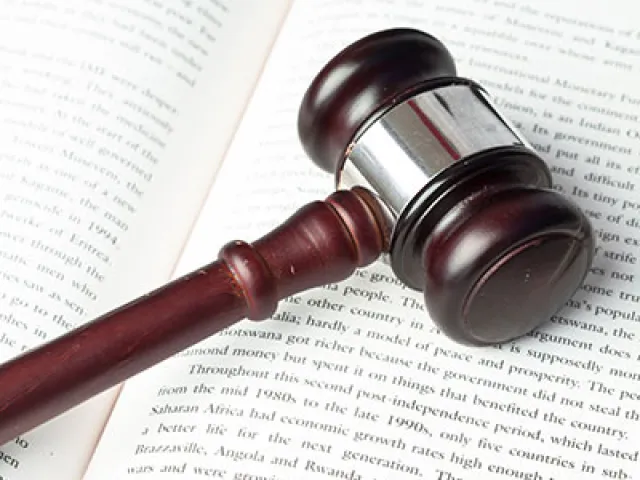
-
Resource
Saleable Returns Verification: What You Need to Know About Enforcement Discretion
See why companies should move ahead with a saleable returns solution even with FDA enforcement discretion.
View More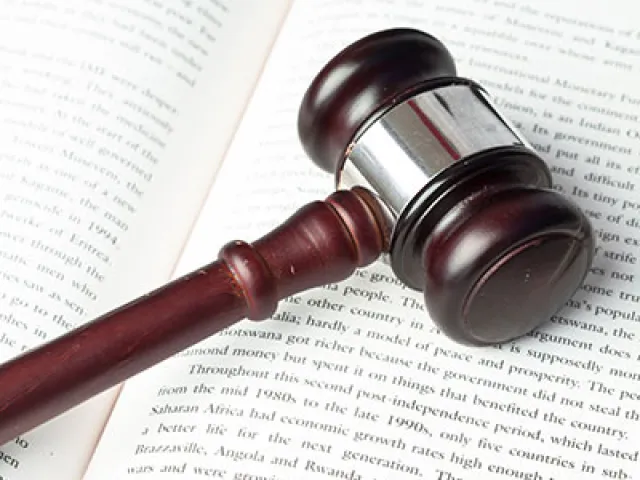
-
Resource
Preparing for Russia Compliance: 6 Critical Considerations
Companies that sell product into Russia need to focus on six critical considerations, and understand how Russia challenges differ from those of FMD and DSCSA.
View More
-
Resource
Global Compliance: A Blueprint for Meeting Local Market Challenges
Watch this video to see why companies must be able to comply with regulations and operationalize global compliance solutions across diverse markets.
View More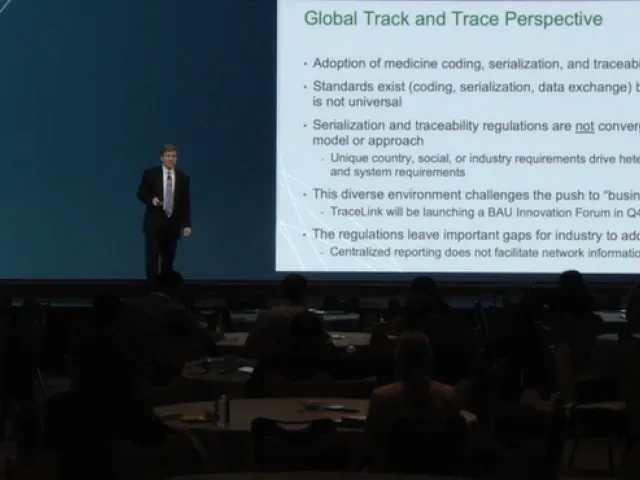
-
Resource
Company Switches to TraceLink After Two Unproven Providers Fail
Learn why a pharma company and CMO's first two choices failed to develop a successful EU FMD solution.
View More
-
Resource
Improving Healthcare Operations and Patient Safety with Edge Data
Find out how hospitals and pharmacies can use edge data capture to improve both inventory management and patient outcomes.
View More
-
Resource
EU FMD: The Risks of Product Stockpiling
Stockpiling product to delay EU FMD compliance is a temporary approach that offers no long-term value—and carries significant risks.
View More
-
Resource
McKesson Q&A: The Challenge of Saleable Returns Verification
Read how McKesson is getting ready for the DSCSA saleable returns verification requirement, and how to handle DSCSA compliance in the face of it.
View More
-
Resource
French Pharma Selects TraceLink for Smooth LMS Integration, Lower Costs
Learn what issues one pharma company faced with other solution providers, and why it ultimately chose TraceLink for EU FMD compliance.
View More
-
Resource
Automating Validation with Every Release
Watch these brief videos to quickly understand how serialization compounds validation demands, and how to replace manual processes with automation.
View More
-
Resource
Preparing for Saudi Arabia Compliance Reporting
TraceLink SVP of Product Marketing, Lucy Deus, provides an in-depth review of the January 2019 Saudi reporting requirements for pharma supply chains.
View More
-
Resource
Delivery Issues and High TCO Prompt Generics Pharma to Switch to TraceLink
Needing to get control of spiraling infrastructure costs, one pharma switched to TraceLink for serialization. Find out more.
View More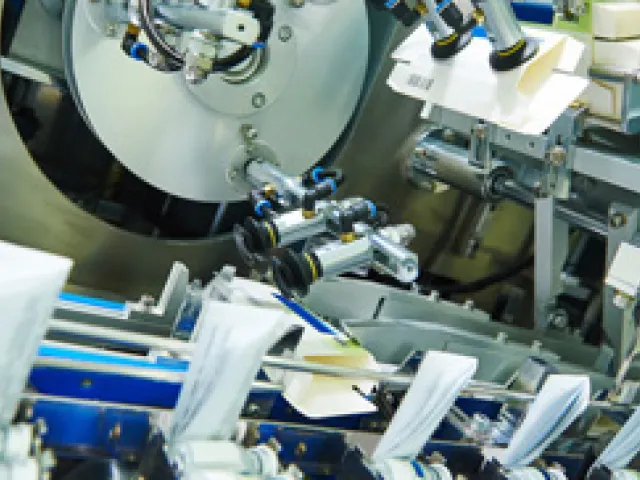
-
Resource
From Crypto Codes to Complex Reports: Expert Advice on TraceLink’s Russia Compliance Solution
Get expert advice on meeting Russia's complex track and trace requirements for pharmaceutical companies. Learn how TraceLink can help.
View More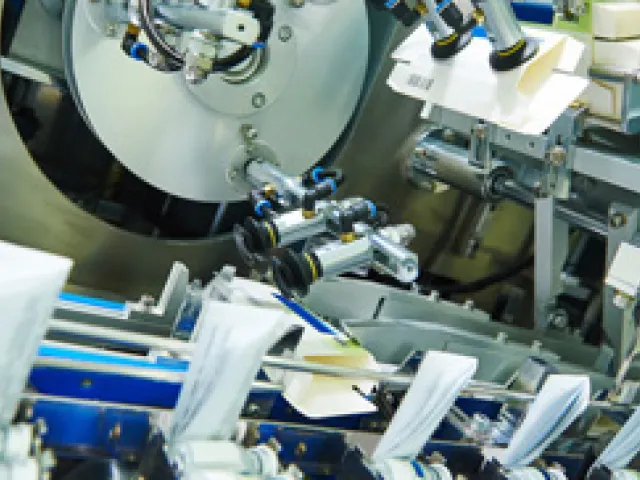
-
Resource
CPO Switches to TraceLink After Costly Integration Effort Fails
One specialty packager believed their LMS vendor could handle their L4-L5 serialization. Find out what went wrong and why the CPO switched to TraceLink.
View More
-
Resource
Russia Compliance and Crypto Coding: Top 8 Questions Answered
Read the answers to 8 Russia compliance and cryptographic coding questions.
View More
-
Resource
Savior Lifetec: Serialization-Ready on TraceLink’s Network
Find out how TraceLink partnered with Savior Lifetec to serialize its product line and ultimately increase patient safety.
View More
-
Resource
Automated Validation Manager: How It Works, and What's Included
Automated Validation Manager eases the burden of validation by testing functionality and providing a complete set of documents. Watch the video.
View More
-
Resource
Fixing Recalls: FDA Pilot Tackles a Legacy Challenge—7 Broken Practices and 5 Guiding Principles for Change
Seven broken product recall practices across the end-to-end pharma supply chain—and five guiding principles for change.
View More
-
Resource
Faster Recalls, Better Visibility: How Serialized Inventory Can Transform Your Health System
Faster recalls and better visibility lead to improved patient care. Learn how the right approach to DSCSA compliance can do just that.
View More
