
-
Tracelink University
Navigate to help documentation and support
Select the Help Center icon in the header to access the one-stop-shop help center for everything related to the network you are currently within (e.g.
View More -
-
Education
TLU Tech Talk: Exchanging Business Transactions with MINT
Recorded TLU Tech Talk
View More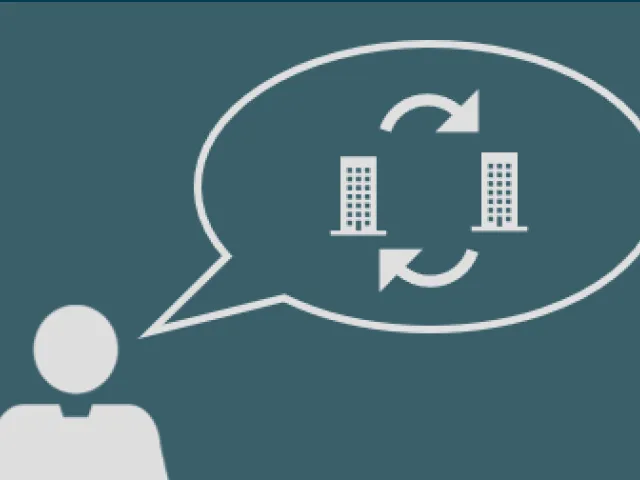
-
Education
TLU Tech Talk: MINT File Exchange - A Technical Overview
In this recorded TLU Tech Talk get a technical overview of MINT file exchange.
View More
-

-
Tracelink University
Standard Link Actions Development Guide
Availability and development practices for standard XTT Link Actions.
View More
-
Education
TLU Tech Talk: Transforming Supply Chain Collaboration with OPUS's No Code Approach
Recorded TLU Tech Talk
View More
-
Education
Recorded Session: Visualizing Your Digital Supply Chain with MINT Instructor Session
Duration : ~14 minutes Learning Objectives Review the limitations of visibility into existing supply chain business processes. Discuss how…
View More
-
Tracelink University
Define and Design View/Edit Pages
Overview, layout, and configuration guide for defining and designing view/edit pages/
View More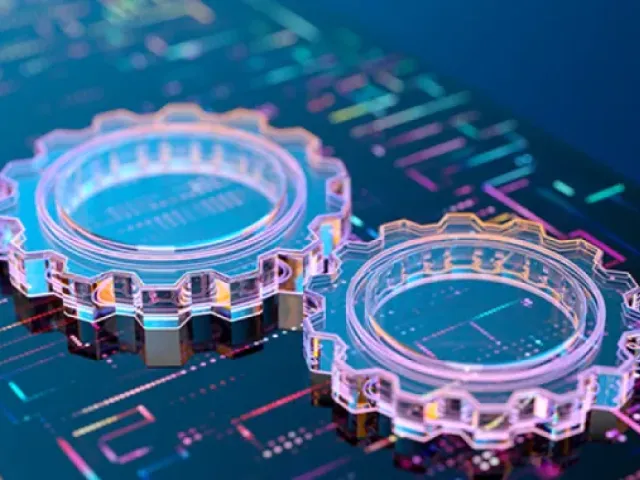
-
Resource
How Supply Chain Digitalization Creates Business Value for Logistics Providers
Learn how supply chain digitalization with adds business value for logistics services providers in the life sciences industry. Watch the video and then contact us to learn more.
View More
-
Press Release / News
TraceLink Releases OPUS Solution Environment, the First No-Code Environment for Visually Building Multi-Enterprise Supply Chain Solutions
TraceLink has announced the only metadata-driven, no-code solution design environment that puts the power of building and configuring multi-enterprise solution experiences into the hands of supply chain business users.
View More
-
Resource
TraceLink MINT: Unlocking Real-Time Integration Between 3PLs and Their Customers
Learn how TraceLink MINT enables logistics service providers to provide customers with real-time inventory and order visibility. Watch the video!
View More
-
Press Release / News
TraceLink Releases OPUS Reports and Dashboards, the First End-User Reporting and Dashboarding Capability Purpose-Built to Gain Real-Time Visibility and Insights from Supply Networks
TraceLink has announced the availability of OPUS Reports and Dashboards as part of the Magnum release of its OPUS Platform.
View More
-
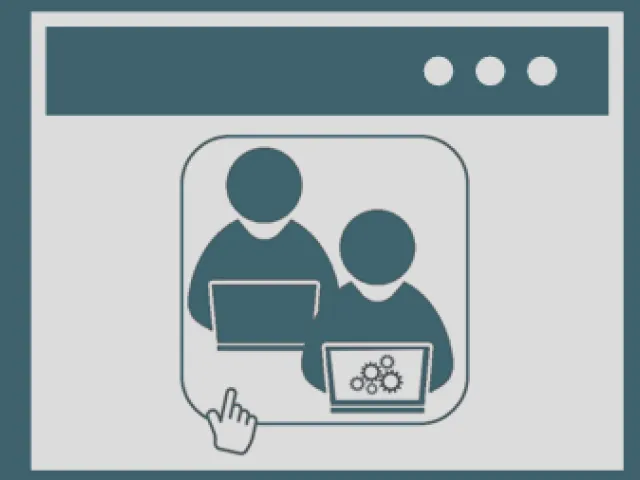
-
Resource
Integrating with Logistics Providers: The Top Challenge for Manufacturers
Learn why manufacturers are demanding real-time answers to questions about order status, inventory and more from logistics service providers.
View More
-
Resource
The Visibility Challenge in Life Sciences Supply Chains
Learn how TraceLink MINT helps you overcome life sciences supply chain visibility challenges.
View More
-
Resource
Disrupting Inefficient Information Exchange Practices with TraceLink MINT
See why TraceLink MINT is the answer to inefficient, manual, and time-consuming information exchange practices with supply chain partners.
View More
-
Resource
Pain Points: Why Logistics Providers Need Real-Time Integration with Customers
Find out why the majority of logistics services providers continue to rely on manual data sharing methods like emails and spreadsheets. Watch the video!
View More
-
Resource
Why Customers Demand Real-Time Visibility from 3PLs
Flavio Aliberti, VP of Business Strategy at Genpact, explains how real-time digital integration is transforming life sciences logistics. Watch the video to learn more.
View More
-
Resource
Scaling Up: The Need for Next-Gen Supply Chain Information Sharing
Learn why manufacturers are demanding real-time answers to questions about order status, inventory and more from logistics service providers.
View More
-
Tracelink University
Material Consumed Updates
Suppliers use material consumed to communicate information about changes in inventory ensuring the inventory records accurately reflect the stock on hands with their remote or third-party warehouses or MAHs.
View More -
Tracelink University
Material Issued Updates
Suppliers use material issued transaction to communicate information about changes in inventory levels when materials are withdrawn or issued for different processes or activities.
View More -
Tracelink University
Material Produced Updates
Manufacturers use material produced to communicate information about changes in inventory levels when materials are produced for different processes or activities.
View More -
Tracelink University
Price sales catalogs
Suppliers use price sales catalogs to communicate information about on product prices, discounts, promotions, and sales terms, ensuring buyers are informed about any pricing changes and special offers with buyers.
View More -
Tracelink University
Purchase order acknowledgments
Owners and their Partners search for, view, and create purchase order acknowledgments that are exchanged with Partners asynchronously.
View More -
Tracelink University
Purchase orders
Owners and their Partners search for and view, and create purchase orders (POs) that are exchanged with Partners asynchronously.
View More -
Tracelink University
Remittance advices
Remittance advices allow buyers to exchange data with suppliers confirming that payment has been made for one or more invoices.
View More -
Tracelink University
Return authorization requests
Return authorization request can be used to inform Partners of the contents of a shipment, and the notices also allow these companies to comply with government regulations or recommendations for sharing serialized data about shipments.
View More -
Tracelink University
Return authorization responses
Return authorization response can be used to inform Partners of the contents of a shipment, and the notices also allow these companies to comply with government regulations or recommendations for sharing serialized data about shipments.
View More -
Tracelink University
Shipping advices
Warehouse shipping advices allows supplier's remote warehouses or third-party warehouse Partners to communicate to the supplier that they have shipped the purchased products to the buyer’s location.
View More
